Improve website conversion rates with autocomplete.
Here's a small tweak to the contact form on your website that'll make it easier for people to complete it.
Adding autocomplete to your form fields is one of those 1% kaizen improvements. They all add up.
Autocomplete (aka autofill) lets your web browser (Chrome, Firefox, Safari etc) save information like your name, email address etc and later automatically fill that in. It makes filling in forms faster and easier, especially on mobile. Faster and easier = more people filling in enquiry forms = more sales leads.
In the perfect world web browsers would be able to put your name, email and phone number into the right places on a web form. But in the real world that doesn’t happen.
We geeks have our conventions for naming form fields. It’s something we’re stupidly attached to. (Think Mel Gibson in Braveheart: "They may take our lives but they’ll never take our freedom (to use whatever field naming convention we want)".
So you get the form fields named first_name, last_name, fname, lname, f_name, l_name, name_first, name_last, firstName, lastName, FirstName, LastName, givenName, surname and about a thousand other variations. It’d be a miracle if a web browser got that right.
The solution is to tell the web browser exactly which field is the first name, which is the last name etc. You do this by adding the autocomplete attribute to form fields.
Autocomplete is part of the html spec so the arguing about whether first_name or fname is right has already been done.
Here are the most commonly used autocomplete attributes for enquiry/contact forms.
- Use autocomplete="given-name" for your first name field.
- Use autocomplete="family-name" for your last name field.
- Use autocomplete="name" if you don’t ask for a separate first and last name and just have a full name field.
- Use autocomplete="email" for your email field.
- Use autocomplete="tel" for your phone number field if you’re running an international site and want phone numbers in the international format e.g. +44 752575718.
- Use autocomplete="tel-national" for your phone number field if your visitors are all from one country and you don’t need the country code e.g. 07525757178.
Here's what the HTML for a first name input would look like.
<input type="text" name="first_name" autocomplete="given-name">
The full specification is here if you’re interested.
I offer 1-to-1 mentoring and consulting. You’ll get help, advice, support and answers without having to commit to a long-term contract. Details here.
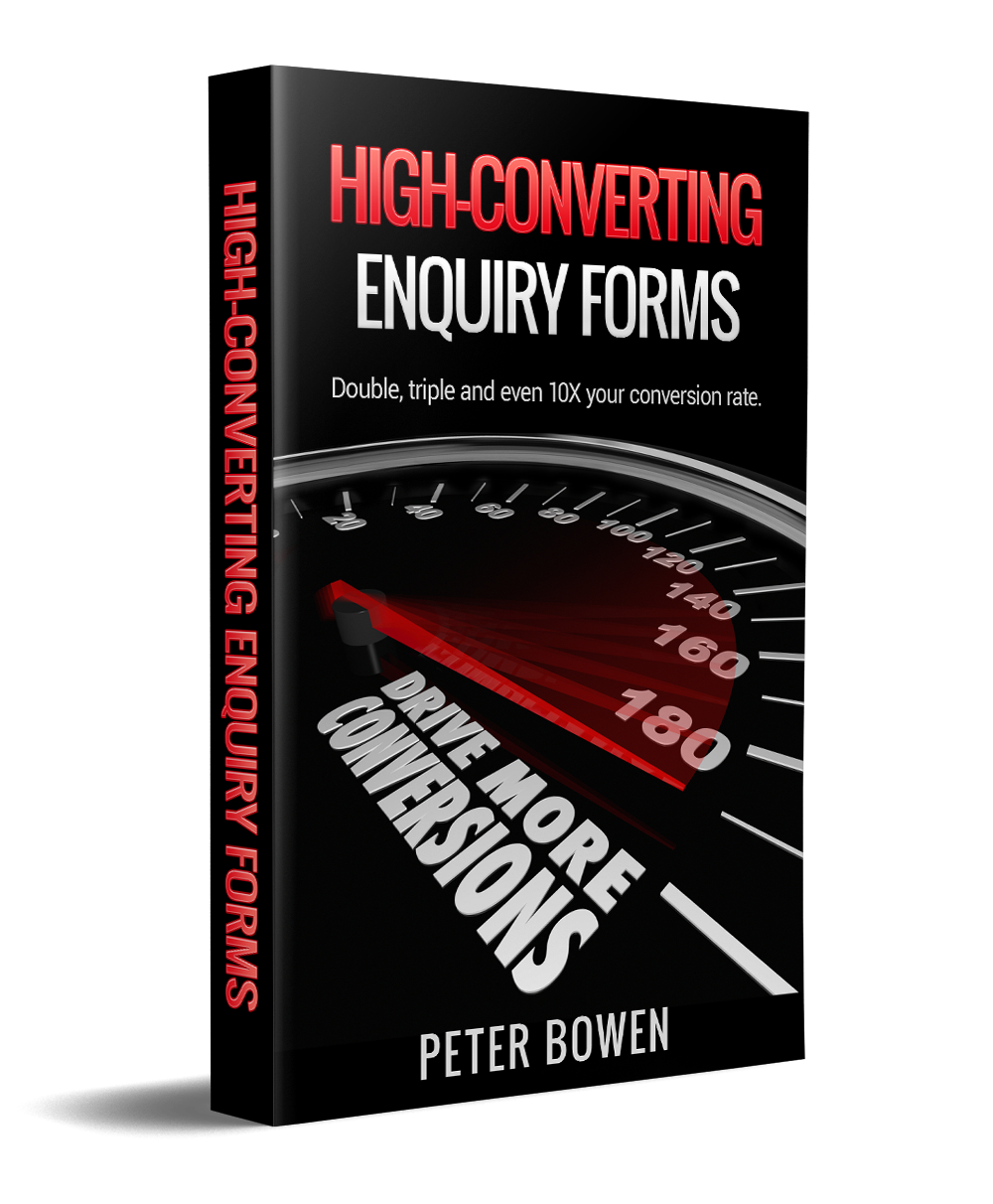
Related articles
How I track WhatsApp conversations as conversions in Google Ads At the time of writing Google has no way of tracking WhatsApp leads as conversions. I've used a couple of work arounds to solve this.
How to get more phone call leads. Most businesses who advertise online to get leads struggle to contact people who filled in an enquiry form. One way to improve this is to get leads to call you.
Will using technical terms and industry jargon on a landing page improve conversion rate? Landing pages have to be written for both the expert and non-technical user because you get both expert and non-technical visitors. Here's how to do that.
Improve conversion rates with visitor-focussed headlines High-converting headlines are about what the visitor cares for, not about the characteristics of the business. Here's how to check your headline for visitor focus.
6 Critical Mistakes You're Making with Your Landing Page Amy Hoy wrote a brilliant article titled 6 Critical Mistakes You're Making with Your Landing Page. She makes a really interesting observation which resonated with me: Landing page design is actually a usability exercise.
CAPTCHA is like putting barbed wire in front of your shop Don't make it difficult for your customers to contact you. Businesses with the smoothest processes will attract (and keep) the best customers.
Do long enquiry forms get more qualified leads? If your enquiry form asks for much more than contact details you're losing qualified sales leads. Read on to learn why...
Honest conversion tracking when you've got live chat, click to call and a form I took on an account with no useful conversion data. Here's how I started tracking calls, forms and live chat accurately.
How I got landing page load time down from 0.8 seconds to 0.2 seconds. Here’s a quick tip for improving landing page speed. As you know, nobody likes a slow website. Load speed is strongly correlated with the conversion rate: Fast website = more leads.
How long should your landing page be? How long should your landing page be? The answer isn't a number.
How to craft high-converting headlines, even if you have the copywriting skills of a turnip. If you’re anything like me, starting is the hardest part of writing. It's like I'm staring at the screen waiting for someone to unblock the idea pipe. That struggle is over.
How to improve landing page conversion rates by increasing visitor motivation Here's how I doubled the conversion rate on some Google Ads lead generation landing pages by improving visitor's motivation.
How to improve landing page experience. Improving page speed helps improve landing page experience. Google's guidance is broad, not specific. That makes it hard to know what to do. Google does provide one specific set of instructions, following these will improve landing page experience and boost conversion rates.
I’m paying for clicks but I'm not getting enough leads. Read on to learn how your website could be sabotaging your advertising. And, what you can do to get more leads from your the clicks you've already paid for.
Landing pages: Click-to-call or contact form? You get the highest conversion rates from landing pages that concentrate on convincing visitors to do just one thing. Offer visitors too many choices and they bounce. But what if there are two equally good things your visitor could do?
Use HTTPS for your landing pages or kill your conversion rate. The number of website enquiries you get is going to fall off a cliff after 24th of October if your website doesn't use HTTPS. After the 24th of October 2017, Google Chrome will warn people that web pages with forms are insecure unless they’re served over HTTPS. Here's how to fix this.
We read websites like we did 100 years ago Even though the internet is infinitely more ubiquitous now. Even though we've had a generation grow up with Google. Even though 2-year olds have iPads . The way people read websites hasn't changed...
What's your landing page's first job? It’s not to convince someone to buy from you, establish trust, build your brand or educate your customer. Those things are important but they're not the first job. The first job is ...
Length is a liability; value per page is an asset. This is a quote from Write Useful Books by Rob Fitzpatrick. His advice is perfect for lead-generation landing pages.