The tool that's saved me 100s of billable hours since 2010
Disclaimer: This article is about a tool I built. If this makes you uncomfortable please don't read any further.
If your day is like mine, you access loads of web pages for each client:-
- Google Ads account.
- Reporting tools.
- Analytics.
- CallRail.
- CRM systems.
- Wordpress admin.
- Landing page builders.
- LiveChat .
- Client-side reporting tools.
- Slack.
- Shared folders in Dropbox.
You've also got your internal pages and tools. I've got:-
- Trello boards for client onboarding and others for campaign setup.
- A negative keyword tool.
- An experiment journal.
- A landing page builder.
- Google sheets for ongoing reporting.
- Google sheets for once-off analysis.
- Google docs with proposals, ideas, creative standards, policies, etc.
I've never counted, but with say 20 and 30 clients we access hundreds or even thousands of web pages every week.
Most websites take multiple clicks before you can actually start working.
For example, checking a campaign in a client's Google Ads account. Before you can start work you have to:-
- Log into your manager account. (MCC if you're old-school).
- Wait for it to load.
- Click on your account name at the top.
- Wait for it to load.
- Wait more if Google's having one of their slow days.
- Scroll down to the client name, or click through to a sub-manager account and wait for it to load.
- Wait for the overview page to load.
- Type GC or click the campaigns list in the sidebar menu.
- Wait for it to load.
- Hide the recommendation to increase your budget.
- Click onto the campaign you want to work on.
- Wait for it to load.
It takes 2 or 3 minutes of "commuting" before you can start work. And you lose another 3 minutes every time you change account or do some other kind of work. I'm told the average Google Ads manager will spend 7 years waiting for pages to load during their career.*
I'm guessing you've got some workarounds: - keep 100 tabs open, use tab groups or bookmarks on your browser, a spreadsheet with links and so on.
But workarounds are clunky. Too many tabs and you can't find what you're looking for, or they crash your machine. Browser bookmarks don't transfer between Chrome and Safari. And keeping the spreadsheet updated is a pain.
That’s where BookMarkPlus comes in...
BookMarkPlus lets you get to your regular web pages in one click.
Here's how I use BookMarkPlus to save hundreds of hours "commuting" to web pages in my PPC business.
When I onboard a new client I set up a group in BookMarkPlus to hold all the web pages for the client.
I start by creating BookMarkPlus links to my internal tools and folders. When I get access to their Google Ads account I'll copy the URL and set up a link in BookMarkPlus.
I'll do the same with every other page I need to get to for this client.
It takes 20 seconds to add a BookMarkPlus link. After that I never click-wait-click-wait-click-wait. I never hunt through my inbox and I never have to ask the client to resend a link.
Here's an screenshot of an example BookMarkPlus group.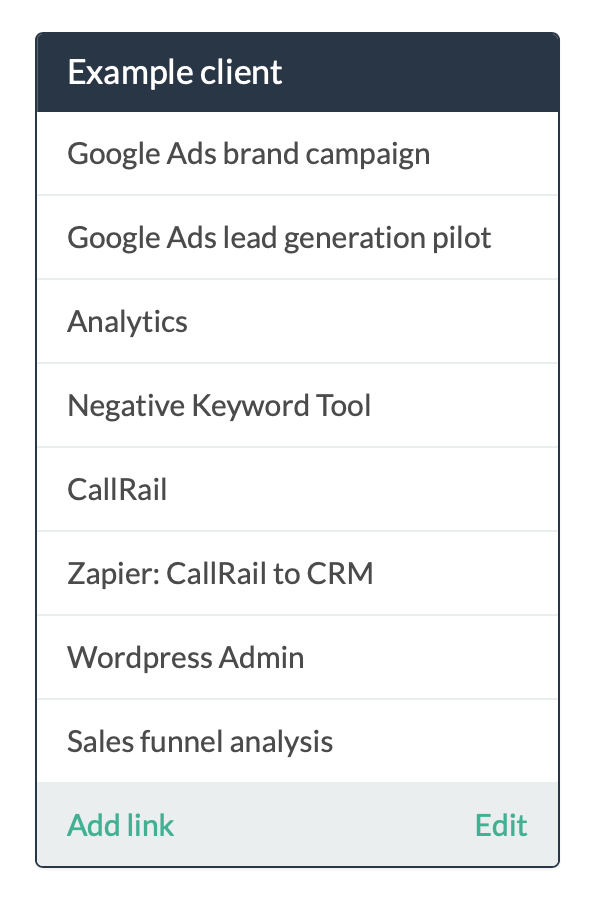
BookMarkPlus costs less than a cup of coffee a month but it frees up hundreds of dollars of billable hours every year.
Go here to try it out. If it works for you, email me and I'll credit your account for the first year.
*This statistic is a lie. I made it up but it feels like it could be true.
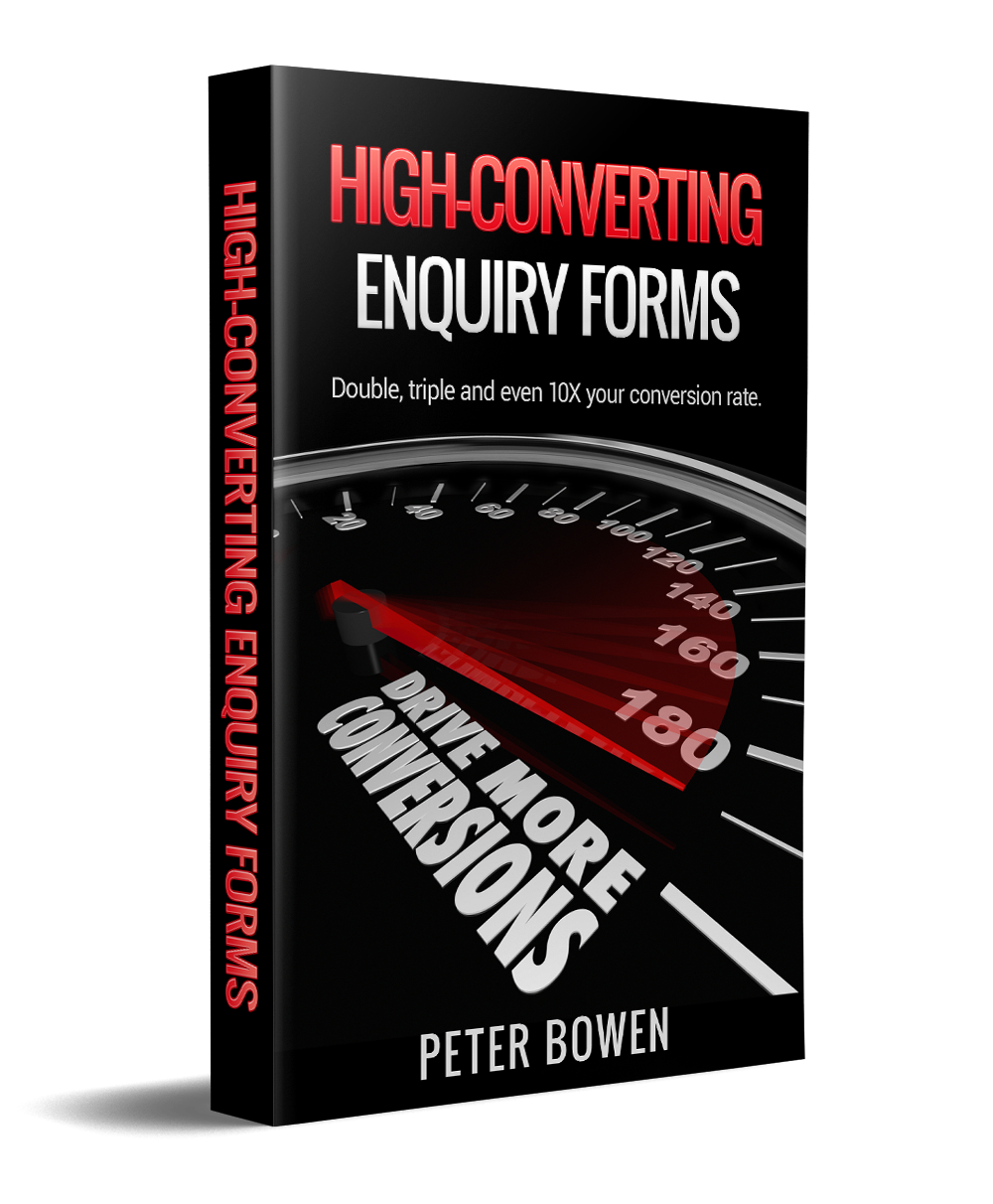
Related articles
The one tool I've used every single day since 2010 You know that feeling when you’re sooooooo frustrated that you have to smash something? Instead you channel that white-hot anger and solve the problem forever?