I’m paying for clicks but I'm not getting enough leads.
No PPC campaign - Google, Bing or Facebook - will deliver positive ROI if the landing page doesn't convert. You can have great QS, low CPC and ad copy that makes searchers drool, but unless your site converts those clicks into enquiries you're wasting your ad budget.
PPC is easy when you've got high converting landing pages:-
- Competitive markets - your cost per conversion stays low even if you have to pay a little more per click.
- Low budget clients - you can still deliver good ROI even if they don't have the funds for a comprehensive campaign.
- Difficult client or micro-managing boss - deliver a steady stream of conversions and you look like a god.
Low conversion rate is a two-sided problem. It could be something in the campaign - keyword choice, targeting, ad copy etc or it could be the website. Today we're looking at the website.
If your site converts 1% of visitors into leads you're doing better than average. But, what about the 99% of visitors you lose forever?
I get paid to work on this problem.
In 2009 I built a landing page generator. It’s been used on about 2 500 websites - my lab rats. I’ve been be able to be able to optimise at a scale that most individual advertisers aren't able to - more than 2 000 000 people have filled in one of my contact forms.
This guide contains design principles that have improved our landing page conversion rates. Applied together these changes have increased conversion rates by 10, 20 and in some cases even 40 times.
The good news:-
- You don't have to be a designer to improve your conversion rate.
- You don't have to apply every principle to see a lift.
The rules we followed to increase our landing page conversion rates from under 1% to better than 40% in some cases.
- Most people reject your site in seconds.
- Why does your landing page exist?
- Design the page to guide your visitor to the next step.
- Add extra calls to action to your site.
- Use the right words to convince your visitor to take the next step.
- Simplify your writing.
- Make the site look easy to use.
- Be conventional.
- Make your site look good on an iPhone.
- Use a big font.
- Use white space.
- Get rid of the background.
- Use white space.
- Use a light background.
- Use fewer (or no) pictures.
- Try a single column layout.
- Use useful headlines.
- Make your landing page fast.
- Don't send visitors to your home page.
- Make your landing pages secure.
- Use contact forms, not click-to-email links.
- Your contact form is the weakest link.
Most people reject your site in seconds.
They'll click your ad, and then bounce right off your page without reading it. They won’t come back. Ever.
We know people jump to conclusions. It happens even faster on the internet. They decide to stay or go in a flash, without thinking. It happens at subconscious level.
Studies have shown that you've got less than three seconds to save or lose your visitor forever.
You're already losing more visitors than you win as leads. If you can convince more people to read more of your site, more of them will fill in your contact form. The only way to go is up. This is an easy win.
What about your site drives people away?
It’s clear that nobody could read your site in seconds. So poor writing isn't the culprit.
Same goes for the pictures. Bad pictures harm conversion rates, but they're not necessarily responsible for instant bounces.
It's also not your prices. People leave before they've had long enough for the page to load, to find the price and decide that you're too expensive.
Why do people reject your site so fast? What does a brand new visitor learn in under three seconds that makes her leave?
I say under three seconds, because the countdown starts the instant they click your ad. If your site takes 15 seconds to load...
Why does your visitor leave so quickly? It's not what she sees, but what she doesn't see.
The first question a brand new visitor asks. "Am I in the right place?"
She will leave if you can't convince her that she's in the right place before the countdown hits zero.
The right place is the page where she will find the product or service she searched Google for seconds ago.
She should be on that page now, but unless she knows that she is, she'll hit the back button.
The landing page has to scream “You’re in the right place” or you’re going to lose her forever.
And once you've got that right, you need to do two things to complete a great first impression.
1. Make the site look easy to use. At this stage, your visitor is working on an impression of your site. She hasn't yet tried to read it or use it. All she has to work on is a feel for how easy it will be to find what she wants. If you follow the suggestions in this essay you’ll end up with a page that feels right at first glance.
2. Make the site look fresh. A site that looks dated raises doubts. “Is this business still operational?” “Will they respond if I fill in the form?” Neither is good.
Why does your landing page exist?
Knowing the purpose of the page, the reason it’s there, is the starting point for an effective design.
So how do you know what that reason is?
Can I introduce you to my brother, Don? He is the best salesman I’ve ever met. He sells nails, screws and other construction fixings.
I worked for him for a few months. It didn’t take him long to realise that I knew nothing about selling.
We had walked onto a building site in Northern Ireland and started talking to a Polish window fitter. Window fitters use a lot of the products we sold, so he was a good prospect, even though his English was weak.
I started telling the window fitter how good our nails were. How much the factory spent on research, how the surface coating prevented rust. How the alloy used for the tips was patented in 15 different countries.
Don dragged me out of the way and took over. He asked the window fitter "How do you buy nails?"
In the car later, Don explained that the only thing I needed to do to sell was discover what the next step closer to the sale was.
Trying to convince the window fitter was a waste of time. He never bought nails. Not from us, nor from anyone else. He picked them up at the company stores.
Don found that out. That was the first step. The next step closer to the sale was finding out who at the stores did the buying.
You get to a sale one step at a time.
Your landing page exists to get your visitor to take the one next step closer to the sale.
Design the page to guide your visitor to the next step.
It is true that there are many possible ways for your visitor to turn into a sale down the line. She could...
- ... fill in the contact form.
- ... use live chat if you’ve got it, and are online.
- ... sign up for your email list.
- ... download your ebook or white paper.
- ... read your site and remember you for later.
- ... find your phone number and call.
- ... find your address and visit.
But you must choose only one as the main reason for the page. A landing page that tries to pull visitors in all directions ends up going nowhere.
Make the next step your visitor must take the most prominent thing on the page. You make it stand out by:
- Showing it early, near the top of the page.
- Making it bigger than other elements on the page.
- Using contrast: different font, colour, background etc
- Giving it space around it.
Add extra calls to action to your site.
The contact form will scroll off the top of the page if your visitor keeps reading. You don’t want her wondering what to do when she gets to the bottom of the page.
I added a big button to the bottom of my clients’ landing pages. It says "Contact us now for fast service." Anyone clicking on it gets taken from the bottom of the page back up to the enquiry form.
It looks like it's responsible for a small increase in the number of enquiries.
You could achieve the same thing by putting an extra enquiry form at the bottom of the page.
Use the right words to convince your visitor to take the next step.
Your visitor thinks she's in the right place but she’s still a flight risk. Her mouse hovers over the back button.
Right now she doesn’t care about:
- Your mission statement.
- That you offer "Personal, friendly and efficient service".*
- That you’re "Driven by knowledge and quality".*
- That you have "Over 20 years' experience".*
- That you were voted best pump supplier at the 2015 plumber's banquet.*
- Your company values.
(* Spotted on poor-performing landing pages.)
She wants more evidence that she’s in the right place. You want her to take the next step towards a sale. Boasting about your business doesn't aid either.
Establishing your credibility will be important later. But the words about you get in the way at this early stage.
Instead, focus on what she wants and offer to help her get it.
Simplify your writing.
Run the words on your landing page through the Hemingway app.
The Hemingway app makes your writing bold and clear. It highlights long, complex sentences and common errors. It shows you how difficult your site is to read.
Aim to tighten your writing so someone with a Grade 6, or lower, education can read it. Poor readers will be able to understand it. Good readers will appreciate the clarity.
(To give you a feel for it, this article is readable by someone with a Grade 5 education.)
Declutter the site.
Every heading, logo, picture, link, paragraph, button and form either helps or hurts conversion.
There are no neutral elements. If you put it on the page it will either move the visitor towards the next step, or get in the way. It's either signal or it's noise.
Every element on the page adds cognitive weight. Your visitor needs to look at it, understand it, and then decide if it is going to help her get what she's looking for. The busier a page is the better chance of her hitting the back button.
You make something look important by removing things around it.
The Mona Lisa hangs alone. The Louvre has thousands of priceless pieces but they emphasise the star of their collection by removing everything around it.
Your landing page has one purpose. Remove anything that distracts from that. Don’t make the contact form compete for attention with the text, the pictures, widgets, maps or logos.
Make the site look easy to use.
Making your site look easy to read is key to creating a good first impression. Remember, you’ve got seconds to save this visitor, so the site must look welcoming and like she’ll be able to find what she wants easily.
Be conventional.
Your visitor knows how a website works because she's visited thousands of sites. That's given her an expectation of what a website should look like, and how it should work.
She expects a menu at the top of the page, or in a sidebar next to the main content. There may be another menu at the bottom. Underlined words are links to other pages or websites. Forms wait for you to press the button before sending your information.
Convention gives her a sense of familiarity. It keeps her from making mistakes. It builds on what she already knows. It doesn't interrupt the flow by making her ask "What now?"
Conventions make it easier to get up to speed.
An unconventional layout may win your designer an award, but it won't win you as many leads as you deserve. Your site becomes jarring when you break with convention. That's when she hits the back button.
Following conventions doesn't smother creativity. We’ve adopted a set of conventions for designing cars. The brakes and accelerator are pedals on the floor. The roundish thing in front of the driver steers the vehicle. The driver sits in the front and the kids scream in the back.
Convention means we don't need Ford-driving lessons when we buy a Ford.
Sticking to conventional pedals and steering wheels doesn't stop car makers being creative. Designs range from the VW Beetle to the Bugatti Veyron. Neither is boring. Both follow conventions.
Make your site look good on an iPhone.*
*And every other mobile phone.
There are two approaches to making your website work well on mobile phones.
Make one website that changes to suit the screen size. 10 years ago this was a big technical problem. Now it’s a piece of cake. There is no reason for your site to be mangled on a tiny screen.
This website (the one you're reading) is responsive. It resizes to be comfortable to use on a mobile phone screen. It’s also comfortable on my 27” Apple screen on my desk.
Make a second, mobile friendly website. Your web developer can add computer code to send visitors on mobile phones to the mobile site.
Visiting your site on a mobile phone is a good test.
- Is the right stuff at the top of the site when you’re on the phone? Does the first thing you see confirm that you’re in the right place?
- Is the text big enough? Does it flow without having to scroll from side to side?
- Look at the placement of headlines. Is it obvious what the site is about?
- Can you see the contact form?
- Can you fill the form in? Are the fields big enough for your fingers? Can you tap the button without hitting anything else?
Use a big font.
Tiny fonts are a legacy from printing where big fonts cost more in paper and ink. Newspapers charge by the column-inch but nobody charges for pixels on the web. There is no good reason to use a 4px font-size.
Your web designer might argue that people can zoom in to make the text bigger. That is true but can you afford to lose potential customers because they don’t know how to zoom?
Your visitor is one finger-twitch away from hitting the back button to find a site she can read.
Get rid of the background.
Background images or textures make reading difficult. They add no value to a lead generation website.
Use white space.
Paper is cheap on the internet. Be generous with space above, below and on either side of your content. There is no need to squash.
Use a light background with a dark text.
Low contrast sites - light grey writing on a light background - can be beautiful and subtle, but they're hard to read.
Landing pages must be easy to read. Use a light background with dark text. The strong contrast makes the sites easy to read.
Use fewer (or no) pictures.
I thought you had to have a picture on a website for it to be credible when I started using Google Ads for lead gen. I thought a site without images looked unfinished.
But pictures are hard to get right. Big pictures slow the page. Small pictures are, well, too small to be of any use. And getting good quality pictures from my clients was a nightmare.
I wondered if having pictures on the landing page was worth the difficulties. Would fewer people fill in the form if there was no picture on the page?
I did what I always do when I want to find something out. I tested. I set up two landing pages, identical in all respects, except that one didn’t have a picture. I used Google Ads to send a few thousand visitors to each page.
The test was inconclusive. A picture didn’t make more people fill in the enquiry form. No picture didn’t make fewer people fill in the enquiry form.
Since then I seldom use pictures on the landing pages I build. If my client insists on a picture I put it near the bottom of the page where it can’t do much damage.
Try a single column layout.
A single column layout has only one column of text, like this site, rather than a main area plus a smaller side column.
Single column layouts lend themselves to simple distraction free design. They offer the visitor a clear flow path from top to bottom, like a book.
They also look much better on small screen devices like mobile phones.
Use useful headlines.
Don't make your landing page a giant wall of text.
Headlines are the skeleton of the page. They tell the visitor what's on the page, and where they'll find it. That lets her scan to confirm that she's in the right place. She can dive deeper and flesh out the details from the paragraphs between the headlines.
Headlines must stand out from the rest of the page. Make them bigger, bolder and possibly in a different font. Maybe use a different colour too.
Make your landing page fast.
What do we like about slow websites?
Nothing!
Your future customer will hit the back button if your website takes too long to load.
You can get a quick speed boost by removing most of the pictures from your landing page.
There is a design trend towards enormous photos at the top of a website. Sometimes even a slideshow to force your visitors to enjoy all the photos. A bit like being trapped next to a proud grandmother on a long flight.
These pictures are heavy. They make the site drag. The site won't feel slow to the designer because they have a fast internet connection. But for someone at the far end of a bit of copper wire or on patchy 3g it’s painful. Those beautiful photos might win artistic awards but they’re not going to win new business.
You can check your page speed using PageSpeed Insights. It's a free tool from Google that shows how long your page takes to load, and what you can do to make it faster.
Don't send visitors to your home page.
Your visitor is on your landing page because she wants to find something.
Her search started when she typed her query into Google. Google offered her a page of relevant results. Your advert (Google Ads) or your link (SEO/witchcraft) was on that page. She clicked it.
Don’t break the chain of relevance now.
Your landing page should keep the implicit promise to help her find what she was looking for. You can’t do that on your home page.
You home page has a tough job. It must:
- Show your logo and branding.
- Show your company name.
- Reflect your corporate identity through colour etc.
- Provide an overview of your business.
- Provide navigation or lists of what else there is on the page so people can find their way there.
It can't do all this well, and be an effective landing page.
- Your home page is all about your business. A landing page is all about the visitor.
- Your home page needs detailed navigation. A landing page must be free of distraction.
- Your business name must be prominent on your home page. Your solution to your visitors search must be prominent on a landing page.
Make your landing pages secure.
Your landing pages should use the secure HTTPS protocol, not the insecure HTTP protocol.
Some may say that it's unnecessary unless you’re asking for credit card details or password. That’s not true.
- Some of your future customers are security savvy. They’ll look for the lock icon and bounce off your page unless it’s secure.
- Many of your future customers use a web browser that will warn them when they start filling a form on an insecure site.
Losing these future customers might have been an acceptable trade off in the past. Making your site secure used to be expensive and could be painful. Today it costs nothing and takes two clicks. There is no reason to lose people because of security concerns.
Here's how you check if your site is secure.
Go to your website's home page. If the URL starts with https, or you see a lock icon or 'Secure' next to the address your site is secure. No further action required.
If it doesn't, copy the URL from the browser address bar and paste it anywhere that will let you change it - Word will do.
Change the http part of the address to https and paste it into the address bar of your web browser. Reload the page. If your site doesn't load right away, or if you see warnings, then your site is not secure.
Use contact forms, not click-to-email links.
Contact forms are well understood and work on all devices. Email links are not as robust. They don't work automatically on mobile phones, with Gmail / Hotmail etc or on shared computers.
Your contact form is the weakest link.
Your contact form is all that stands between you and the chance of a profitable sale. Why is it an afterthought?
Your future customer is one step away from the start of a relationship.
- Your ad won her attention.
- Your great first impression saved her from bouncing off the page.
- Your copy convinced her that you’re able to help.
- She’s about to fill in your contact form.
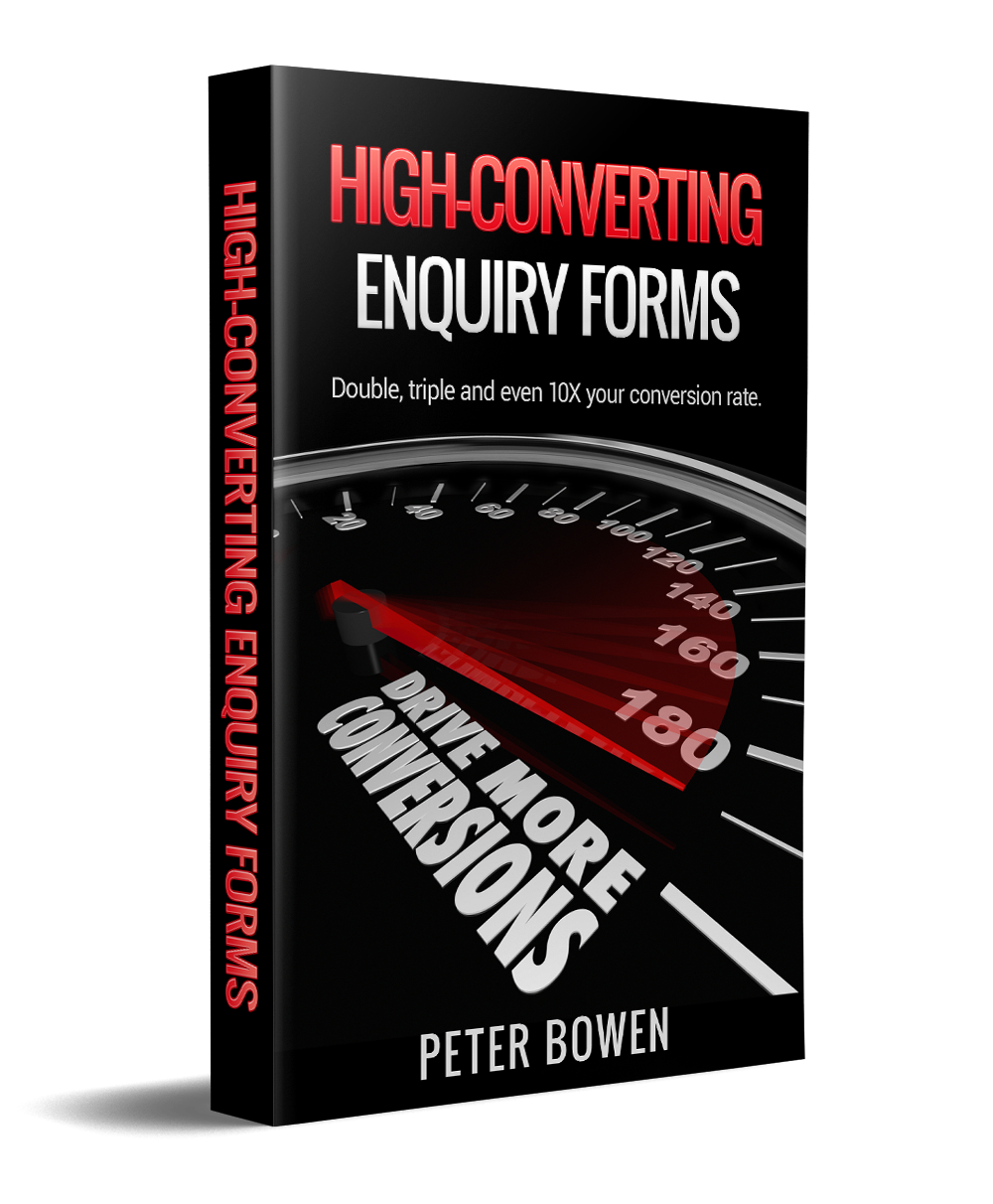
Related articles
The hook-to-page rule You get the best results when you match your ad's hook to the landing page
The 8-Part Landing Page Layout That Turns Google Ads Clicks Into Leads Build landing pages? Then you've probably done the same as me: endless second-guessing. What goes where? What actually matters?
How I Make Writing the Company Profile Section of Landing Pages Easier Coming up with ideas for an interesting company profile is hard. Here's how to avoid staring at an empty screen.
Can 2FA Reduce Contact Form Spam, and Should You Use It? 2FA can reduce contact form spam—but it adds friction, risks real leads, and opens the door to scams like SMS pumping.
The Missing Piece on Most Service Business Landing Pages When people are looking into a product or service they rarely need they need to be confident about three things before they’ll work with you: That you actually understand what they need. That you have the competence to do what they need. That working with you won’t be a nightmare.
A Fix for Low Conversions: Separating the Sale from the Paperwork I consulted with six businesses that handle complex paperwork for their clients - such as travel documents, business registrations, and tax filings etc. Here's how we improved the conversion rate.
Why I Was Wrong About the 'About Us' Page (And What I Learned) In the past, I thought About pages were just filler because marketing should be customer-focused. I was wrong.
Being "the best" is lazy. I’m talking about describing yourself as "the best" on your website. It stops you from thinking about what actually makes your business the right choice.
Why experts sometimes have terrible conversion rates. Experts often have poor conversion rates because the words on their landing pages are all about them. Here's what you can do to fix this.
How I improve conversion rate for long booking forms Complex lead intake or booking forms offer opportunities for improving conversion rates. Here are a few...
How I track WhatsApp conversations as conversions in Google Ads At the time of writing Google has no way of tracking WhatsApp leads as conversions. I've used a couple of work arounds to solve this.
How to get more phone call leads. Most businesses who advertise online to get leads struggle to contact people who filled in an enquiry form. One way to improve this is to get leads to call you.
Will using technical terms and industry jargon on a landing page improve conversion rate? Landing pages have to be written for both the expert and non-technical user because you get both expert and non-technical visitors. Here's how to do that.
Improve conversion rates with visitor-focussed headlines High-converting headlines are about what the visitor cares for, not about the characteristics of the business. Here's how to check your headline for visitor focus.
6 Critical Mistakes You're Making with Your Landing Page Amy Hoy wrote a brilliant article titled 6 Critical Mistakes You're Making with Your Landing Page. She makes a really interesting observation which resonated with me: Landing page design is actually a usability exercise.
CAPTCHA is like putting barbed wire in front of your shop Don't make it difficult for your customers to contact you. Businesses with the smoothest processes will attract (and keep) the best customers.
Do long enquiry forms get more qualified leads? If your enquiry form asks for much more than contact details you're losing qualified sales leads. Read on to learn why...
Honest conversion tracking when you've got live chat, click to call and a form I took on an account with no useful conversion data. Here's how I started tracking calls, forms and live chat accurately.
How I got landing page load time down from 0.8 seconds to 0.2 seconds. Here’s a quick tip for improving landing page speed. As you know, nobody likes a slow website. Load speed is strongly correlated with the conversion rate: Fast website = more leads.
How long should your landing page be? How long should your landing page be? The answer isn't a number.
How to craft high-converting headlines, even if you have the copywriting skills of a turnip. If you’re anything like me, starting is the hardest part of writing. It's like I'm staring at the screen waiting for someone to unblock the idea pipe. That struggle is over.
How to improve landing page conversion rates by increasing visitor motivation Here's how I doubled the conversion rate on some Google Ads lead generation landing pages by improving visitor's motivation.
How to improve landing page experience. Improving page speed helps improve landing page experience. Google's guidance is broad, not specific. That makes it hard to know what to do. Google does provide one specific set of instructions, following these will improve landing page experience and boost conversion rates.
Improve website conversion rates with autocomplete. Here's a small tweak to the contact form on your website that'll make it easier for people to complete it. Adding autocomplete to your form fields is one of those 1% kaizen improvements. They all add up.
Landing pages: Click-to-call or contact form? You get the highest conversion rates from landing pages that concentrate on convincing visitors to do just one thing. Offer visitors too many choices and they bounce. But what if there are two equally good things your visitor could do?
Length is a liability; value per page is an asset. This is a quote from Write Useful Books by Rob Fitzpatrick. His advice is perfect for lead-generation landing pages.
Use HTTPS for your landing pages or kill your conversion rate. The number of website enquiries you get is going to fall off a cliff after 24th of October if your website doesn't use HTTPS. After the 24th of October 2017, Google Chrome will warn people that web pages with forms are insecure unless they’re served over HTTPS. Here's how to fix this.
We read websites like we did 100 years ago Even though the internet is infinitely more ubiquitous now. Even though we've had a generation grow up with Google. Even though 2-year olds have iPads . The way people read websites hasn't changed...
What's your landing page's first job? It’s not to convince someone to buy from you, establish trust, build your brand or educate your customer. Those things are important but they're not the first job. The first job is ...