How do I know which of my leads came from Google Ads?
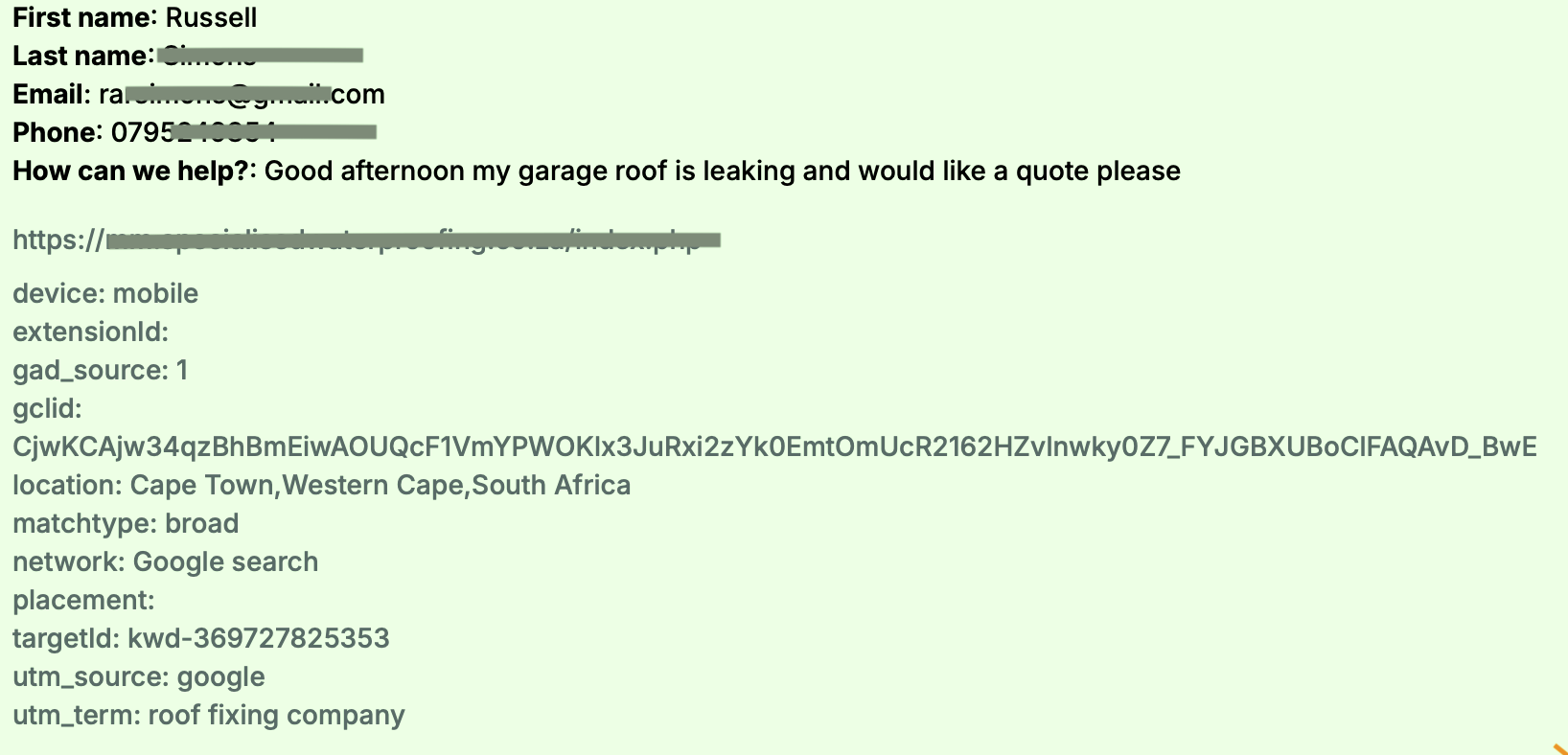
That's a screenshot of a lead with a lot of useful tracking information. Here's how to set this sort of thing up...
Here's the problem... Conversion tracking or analytics can tell you how many leads you got, but not who they are. And unless you know who came from your ads, you can't tell if you're making money from those ads.
If you knew exactly which leads came from Google Ads ...
-
You'd be able to work out how many turned into sales.
-
You'd be able to calculate how much those sales were worth.
-
You'd be confident enough to scale up your campaigns, or, you'd know to dial them back if they were losing money.
Google does this seamlessly for online sales, but not for leads. You have to set this up yourself unless you're using a CRM with search-to-sale analytics built in.
I've set up search-to-sale analytics for a few clients. We know the exact keyword and ad the lead first clicked, even if the sale happens months later. See screenshot above.
Optimise for sales, not leads
This level of detail might seem obsessive, but it lets us optimise in a way that would be impossible with only the built in data from Google.
-
We can bid on keywords that include the word "free". As a rule someone looking for something free isn't a good prospect. The data shows that, in this particular market, people searching for a free initial consultation turn into clients. We pay very little for those clicks because the competition doesn’t think it’s worth bidding.
-
We target people in far away cities. The client in question client closes sales at his office, so we'd typically not show ads to people living far away. Testing plus search-to-sale data shows people living far away hire my client to help their relatives in his city.
-
We've stoped advertising in the market where we were getting the lowest CPA. Common wisdom says spend as much of your budget as possible on locations, demographics or keywords with a low CPA. The data showed that even though were were paying much less per lead in one market, the leads weren't turning into sales. The more we spent there, the less we made.
-
We've turned off our call extensions. Calls from extensions cost us much less than a call after someone had visited the site. But, even though the calls were cheap, again, they weren't turning into sales. It seems like the people who had actually read the landing page were more likely to contract than those who had only read the ad.
Finding out if a lead came from Google Ads is a two step process.
-
Getting information from Google to your website.
-
Getting that information from your website to your inbox or CRM.
Getting information from Google to your website.
Google uses URL parameters to pass information to your website. If that made as much sense as if I’d said Google uses talking frogs to pass information to your website then you’re in the right place.
[Aside: This is the non-techy explanation. If you know what an URL parameter is you might want to skip the rest of this article.]
An URL is geek speak for a link to a webpage.
It might look something like...
It could be more complicated...
Or it could be a monster...
The URL parameters are the interesting bits. They come after the question mark in the URL.
It’s easier to read if we split them at the & character...
...and stack them on top of each other.
Each parameter has 2 parts, separated by an = sign.
The part on the left is the key which describes the information.
The part on the right is the actual information, called value in geek speak.
So for the first parameter
keyword=immigration%20attorney the key is keyword, and the value - the information - is immigration%20attorney.
immigration%20attorney is still a bit gobbledegook. You can’t put spaces in URLs so a space is represented by the code %20. Turning that back into human we have immigration attorney, which was the keyword that triggered the ad.
You can get a full list of URL encodings here.
The numbers for the campaign and loation parameters are Google's internal id numbers. I use them to get the actual campaign name and location when I pass the information to my client.
The last parameter is the gclid - Google Click Id. Google ads this to all clicks from Google Ads. It’s used to track conversions.
Telling Google what information you want
The glcid is the only parameter that's sent automatically. You have to tell Google to send the other parameters. You do this with a tracking template.
You can set up a tracking template at account level, campaign level or ad group level. I’m using an account level tracking template in this case. All clicks from this account have the same parameters. (But obviously not the same values for those parameters.)
This is what the tracking template looks like for the url I used as an example earlier
It looks a bit garbled but once you pull it apart it makes a bit more sense. We’ll split it at the question mark again as we did before
{lpurl} is the placeholder for landing page URL. https://example.com/index.php from my example.
The parameters are after the question mark
We split these using the & character like we did before
Anything in curly brackets is a placeholder. The actual value will be set by Google when your ad is clicked.
You can use 2 kinds of parameters.
1. Google’s value track parameters.
You supply the name of the parameter eg keyword and choose one of the available placeholders eg {keyword}. Google swaps the placeholder for the real keyword when the ad gets clicked.
You’ll find a full list of value track parameters here.
2. Custom parameters.
You supply the name and the value. For example source=google-ads or campaign=brand.
UTM parameters
You don’t have to come up with a naming convention for your parameters. UTM parameters are almost standard in online marketing. Some analytic and CRM software is able to recognise and understand UTM parameters without any configuration.
The UTM parameters are
- utm_source
- utm_medium
- utm_campaign
- utm_term
- utm_content
More detail about what each of these parameters is for here.
Getting information from URL parameters to your inbox
Warning: this is the non-technical version. If you decide to implement this, find a web developer because there are some security implications.
The process for getting information from URL parameters to you is:
- Extract the keys and values from the URL parameters.
- Save them somewhere.
- Send them.
1. Extract the keys and values from the URL parameters.
If you were going to brief a web developer you’d say something like "I’d like to parse the parameters out of the GET request". More detail is beyond the scope of this article.
2. Save them somewhere.
You can save the data as
-
a cookie on the visitor's web browser,
-
a session variable on your server
-
a hidden form field when the page is rendered.
Saving as a hidden form field isn't great because the data would probably be lost if the visitor left the landing page.
Cookies and session variables survive while the visitor wanders around your site. If your visitor arrives at your landing page, checks your privacy policy and then fills in the form on your contact page you've still got the data.
And, depending on several technical things, that data may survive after the visitor has left your website. That means that if they come back to your site some time later, you may still be able to get the original URL parameters.
3. Send them to you.
This starts when the visitor hits the button to submit the form. The information they’ve given you, and any hidden form fields, is sent to a computer program. We'll call that the form handler.
At it’s simplest the form handler would take the information it received and email it to you.
It can also be a lot more complicated. For instance, the form handler for my lead generation sites:
-
checks if the form submission is spam
-
checks if all the required information has been given
-
checks if the form submission is duplicate - a surprising number of people hit the button over and over.
If the checks pass, the form handler sends the information it received and the URL parameters to my client by one or more of email, SMS and webhook. My clients use webhooks for inserting leads directly into their CRMs or a lead tracking spreadsheet.
How to track leads from phone calls
This is a little more tricky than tracking enquiry forms because it needs a third-party service. I use CallRail for this.
Two things happen when someone calls the number shown on the landing page.
-
CallRail sends a notification to our server. The notification includes the URL - with the URL parameters - the visitor clicked to get to the landing page. We save this in the CRM as a new lead with a phone number (which CallRail gives us) but no name.
-
CallRail routes the call to the client’s incoming call centre. Someone answers the call and types the number into the CRM. That finds the lead we just created. The operator fills in the lead's name and other information. So now we have the person linked to the URL they used to find us.
Tracking leads from call extensions
Calls from call extensions don't give much detail. The visitor hasn't clicked to your site so there is no URL with URL parameters.
I use a unique phone number (again from CallRail) for call extensions. Any calls arriving via this number are from the call extension. Depending on how much granularity I need, I might set up account, campaign or ad group level call extensions, each with their own number.
When someone calls one of the call extension numbers the same two things happen. We create a record in the CRM, and call is routed to an operator. Again we can link the person to the account, campaign or ad group.
Tracking leads from WhatsApp
At the time of writing there is no built-in way to track WhatsApp leads in Google Ads. I built Convertista to solve this problem.
Take the free Are You Ready to Run Google Ads scorecard.
In three minutes you will:
- Get a personalised assessment.
- Discover which parts of your business are ready.
- Spot any gaps that could cost you money.
It'll give you the best chance at generating profitable leads from Google Ads, now and in the future.
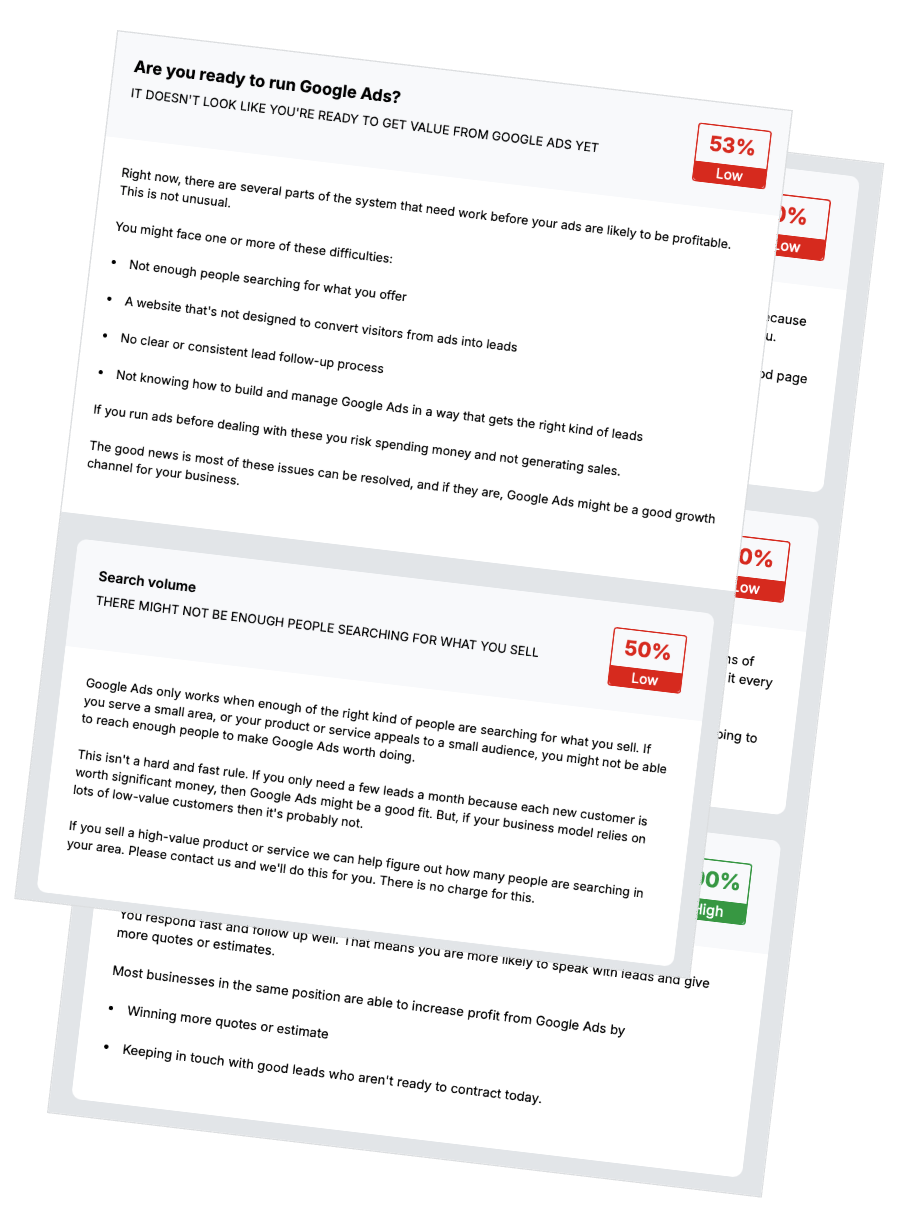
This assessment was created by Pete Bowen. He has helped business owners get the most from their Google Ads since 2007. During that time he has:
- Generated more than 2,000,000 leads for clients.
- Built three software tools to improve Google Ads results.
- Helped fix and improve the profitability of hundreds of Google Ads accounts.
- Written two books and more than 200 articles.
Research shows that fewer than 5% of Google Ads leads become customers. This is an expensive waste. In many cases, putting systems in place before spending money on ads can ensure more leads turn into customers.
Related articles
Spent $35,000 on Google Ads, made no sales Over the last few months they'd spent about $35,000 on Google Ads. They'd made no sales, but their ad manager kept telling them how well the ads were doing.
You can't afford to be sloppy anymore When I started with Google Ads in 2007, it was cheap. You could get away with a sloppy setup. That's not true today. Ads are expensive. You can't expect to be profitable if you haven't done everything in your power to get the setup right.
The Lead Response Problem I’ve Been Trying to Solve Since 2007 If you run ads or rely on online leads, this is for you. After years of testing, I’ve finally cracked a better way to turn leads into sales.
How to Evaluate a Google Ads Expert When You’re Not One Yourself This is for you if you're thinking of hiring someone to manage Google Ads for your business. The problem is simple: you’re hiring for something you don’t have the skills to evaluate.
The One Follow-up Email Most Businesses Never Send We assume that we lose business to competitors. But, sometimes project might have been put on hold due to changed circumstances, not price. In those cases, a gentle nudge could win the business.
"We Tried That, and It Didn’t Work” – How to Overcome Resistance to Change One thing still amazes me: people pay for my advice - then ignore it completely. Sometimes they'll dismiss my suggestions without a second thought. Here's how I fix it.
3 thought-provoking questions I recently came across the work of user experience designer Pavel Samsonov. He shared three thought-provoking questions that really cut through the fluff.
Creating an elevator pitch that makes people want to talk to you. I've always answered the question What do you do? with something like I'm a Google Ads guy. Daniel Priestly changed how I think about answering this question.
Why book-an-appointment conversions are so difficult with Google Ads Why wasn't this wedding photographer getting calendar bookings from Google Ads?
Most Google Ads advice is wrong for small businesses A small account needs a different setup and different management. You see, something that improves a $50 000 a month account might tank a $500 a month account.
Why you might want to pay Google to show an ad when someone searches for your business. It can sometimes be useful to pay Google to show your advert when someone searches for your business by name. Here's why and how...
Why we lost sales. Losing potential sales always hurts. But, if you know why you lost the sale you can make changes that'll help you win more sales down the line.
"Forget about reducing the CPC" In money terms my client paid Google about $1 400 per client he contracted with. He could live with spending $500 per new client. Here's how we're going to hit that target.
An easier way to sell services. Bigger value projects take a lot of work to sell. You have to have the discovery calls, meeting notes, customised proposals and quotes. And, you often need several follow-up meetings. There is another way.
Why I don't just delete fake leads from my inbox If the only thing you do with fake leads from Google Ads is delete the lead delivery email you risk getting swamped by fake leads. Here's why and what to do to improve lead quality.
Leads ghosting you? A business owner complained that his leads were ghosting (ignoring) him after initially showing interest. As we worked together we uncovered a mismatch between lead temperature and his response.
60 leads a week and no sales Their first instinct was to change the adverts. It sort of makes sense. Adverts aren’t producing sales so the adverts must be broken. Fix the adverts and you'll get more sales. But, they could change their ads, spend a load more money and get no sales. This is because the adverts might not be the real problem
About 25% of online leads are lost before they speak to a sales person. Losing 1 in 4 of possible sales before the process even starts is a huge waste. It's also a huge opportunity...
A warning about Google Local Service Ads for doctors, lawyers and other professionals I investigated using Google Local Service Ads for a law firm client. Turns out that there are some privacy issues which were of concern. They may be of concern to you too.
The one number you must know if you're going to use Google Ads to generate leads. How much can you pay for a lead and still be profitable? It is obvious, and it should be advertising 101, but I've lost count of the number of people paying Google who don't know the number.
Ever get to Friday and feel like you’ve accomplished nothing? That's been me for many months. I’ve been busy but not productive. I've felt burned out, tired and bored. This all changed after I implemented time blocking.
How do you get value from "low quality" Google Ads leads? One kind of "low quality" Google Ads lead is a genuine enquiry for something adjacent to what you offer. Here's how I helped one client make sales to them.
Do I really need 7 websites? Two groups of people visit your website: people who know what you sell and strangers who don't know you but want what you sell. One website can't serve both groups effectively.
Does PPC work for accountants? The short answer is “Yes, but only sometimes”. Google suggests that AdWords will work for any business but this is not true in real life.
Google Ads for industries with long sales cycles A client installs billboard size video screens. Here's how we used AdWords to get him in front of the decision makers early enough.
How do you test a business idea? You don’t want to invest time and money on a business idea unless you’re sure that it’ll get traction. Read on to learn how to use Google Ads to test an idea before committing to it.
How much is a Facebook like worth? I've just run a quick calculation and can confidently say that a Facebook like is worth $0.007. Let me explain
How to turn leads into sales. Two businesses in the same industry. One converts 5% of website leads into sales. The other converts 60%. Read on to find out why.
How we turned no-shows into $185 150 worth of new business every month No-shows cost my client $283 328 a month. Here’s how we turned them into $185 150 worth of new business every month - without spending more on Google Ads.
I can’t get to the decision maker. "I‘ve got a great product but I can’t get to the decision maker." That’s a problem we smaller business owners face a lot. Can I tell you about how a former client of mine got the decision makers to come to her?
Is AdWords scaleable? There are a finite number of people who want what you sell, can afford what you sell and are in an area you can reach. Some portion of those people will use Google. That number is the upper limit of AdWords scaleability.
Is AdWords worth it? "Is Google Ads really worth it? I have found that through tracking my CPC, I am not having that much success." was asked on Quora. My answer saved below.
Make more sales from PPC leads by understanding why people enquire. Understanding why people buy is key to making more sales. Here's how you can get started right away.
Marketing Lessons from a Chimney Sweep There was nothing special about his customer-finding system. But, his customer-keeping system was the best I've ever seen for a small business.
Nobody is buying! Can’t you write better ads? Nobody is buying! Can’t you write better ads? That's the last thing you want to hear in a meeting with a new client...
Selling to strangers is different Ask 100 small business owners how they find customers and 99 of us will say "word-of-mouth". What we won't tell you is that our word-of-mouth marketing is not well tuned engine that spits out a steady stream of great prospects. They arrive by luck or magic.
Should I use my competitors' names as keywords in Google Ads? Should I use my competitors' names as keywords in Google Ads? The answer is, it depends. Read on to find out how to make the right decision for your business.
The cost of zero. Every small business owner needs to understand the cost of zero before they next invest in marketing. It does not matter what medium it is: Google Ads, Facebook, LinkedIn, magazines, radio, or anything else. The reason these campaigns fail so often is never as obvious as you might think.
Things you should never advertise on Google. Making money advertising identical branded goods on Google is really hard.
Which are the specifically right targets for a small paper pallet company? This question was asked on Quora. Saving my answer here.
Will Google Ads work? Thinking about advertising on Google? There are thousands of people who've used Google Ads and never made a sale. You don't have to be one of them. Read on to learn how.
Zombie Hunting Wednesday 3pm. You in? We’ve all got zombie leads. These are people we’ve quoted who haven't said yes. They haven’t said no either. Instead they’re ignoring us - our emails go unanswered and they’re always too busy to talk.
"I have no idea if his recommendations will increase my conversions..." A friend is trying to hire someone to manage her Google Ads. She's worried that they'll cost more than they bring in. Or, worse, they'll kill the flow of leads her business depends on. Here's how to reduce that risk.